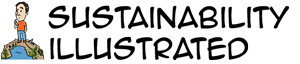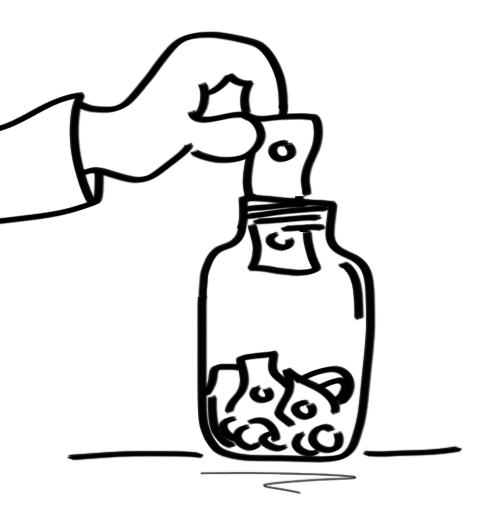How do I create my whiteboard drawings videos?
I run a Youtube channel where I post whiteboard drawings videos to explain sustainability concepts. I have been asked how I make them several times over the last few years year so here is a tutorial to make one yourself. Whiteboard animation videos have become very popular over the past ten years, in part thanks to famous ones such as RSA Animates or The Story of Stuff. They can be very effective to explain something complex or abstract with drawings when words are not enough. In 2013, I decided to use whiteboard drawings videos to explain on sustainability concepts on Youtube in an engaging way. Not knowing anything about making whiteboard drawings videos at the time, I figured out myself a way to do them. This is the process I am explaining here.
There are 4 steps to my process:
- Writing the script;
- Preparing all the drawings to illustrate the script;
- Recording the voice-over;
- Recording the drawings in a movie format and putting the video together.
The tools I use:
- Photoshop;
- A Wacom Intuos Medium Pen Tablet;
- Voila screen recorder from the App Store to record my screen as a video when I draw;
- Final Cut Pro X to create and edit the final video;
- A Blue Snowball microphone to record the voice-over.
A few details about the process:
I prepare the drawings in advance once the script is written and I make sure that there will something drawn on the screen at any point when the voice-over is explaining something. When all the drawings are ready, I record them from scratch by drawing them again on a white background in Photoshop with a black (slanted felt pen) brush to have the whiteboard video style. It si also possible to draw with a white chalk brush on a black or dark green background. Once all the drawings are recorded, I transfer the footage in Final Cut Pro X and I crop the Photoshop tool bars to keep only the white background. Finally, I add the voice-over and I synchronize the drawings with the narration (and not the other way around) in short segments until everything is smooth and well timed.
Benefits of this method:
- It does not take camera, spotlights, whiteboard or people to help operate everything;
- It is easy to do it all on your own and it is very time/money efficient;
- The drawings look like they are really hand drawn because they are;
- The quality of the final video is very good: there are no shadows or strange light effects.